Get an API Key
When you create a StackHawk account, the platform generates an API Key for you. If you have it saved, gold star for you, and you can use that key for this tutorial. But if you didn’t save it in your password management tool for easy reference, or you lost that darn sticky note, we got you. You can generate a new one. There are no limits to our generosity, generate as many keys as you need.
To generate a new API Key:
-
Click your user icon at the bottom of the main navigation bar and select Settings.
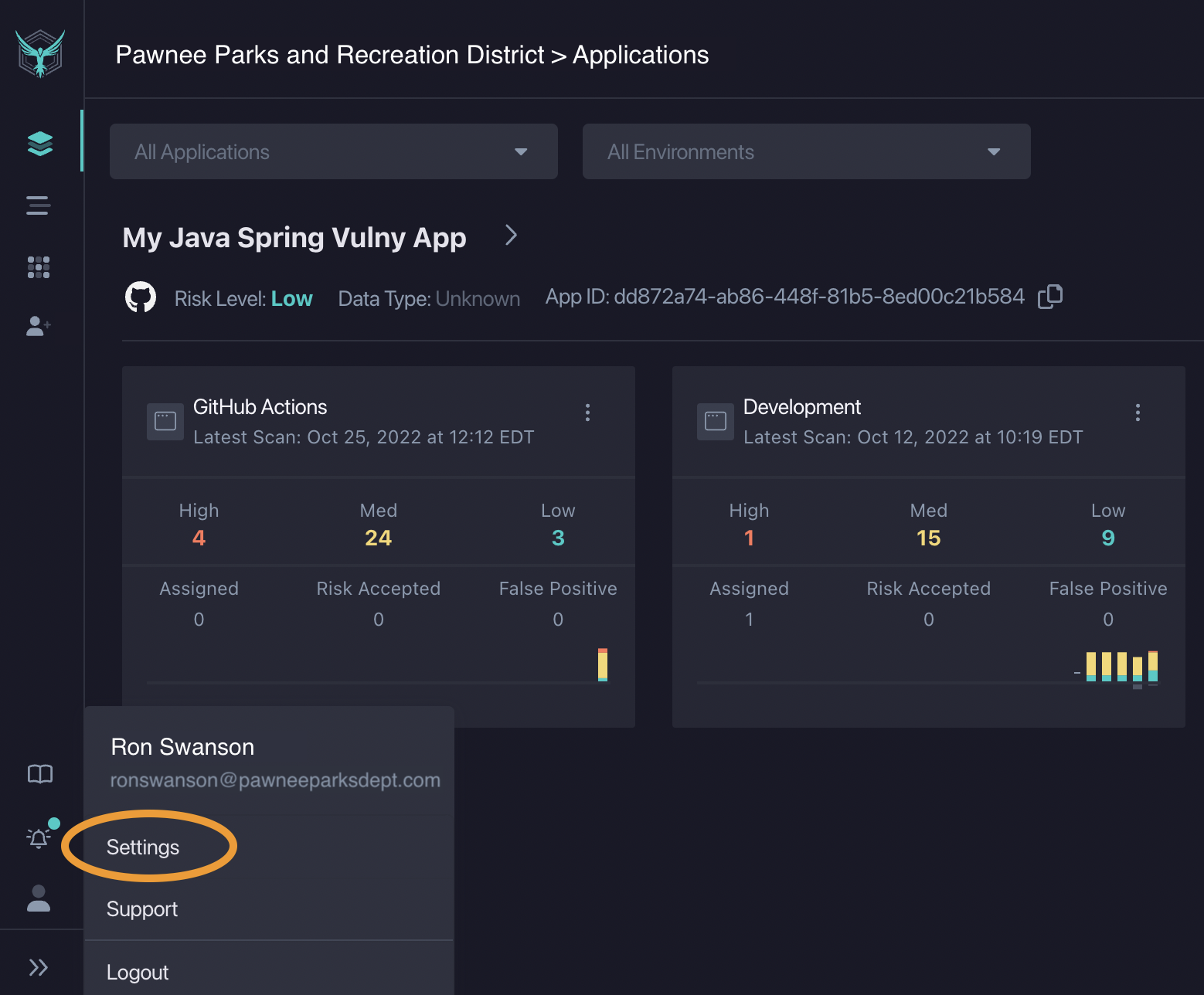
- Click API Keys.
- Click Create New Api Key.
- Save this key - you will not be able to access it again.
Next go to GitHub and Fork Javaspringvulny.
