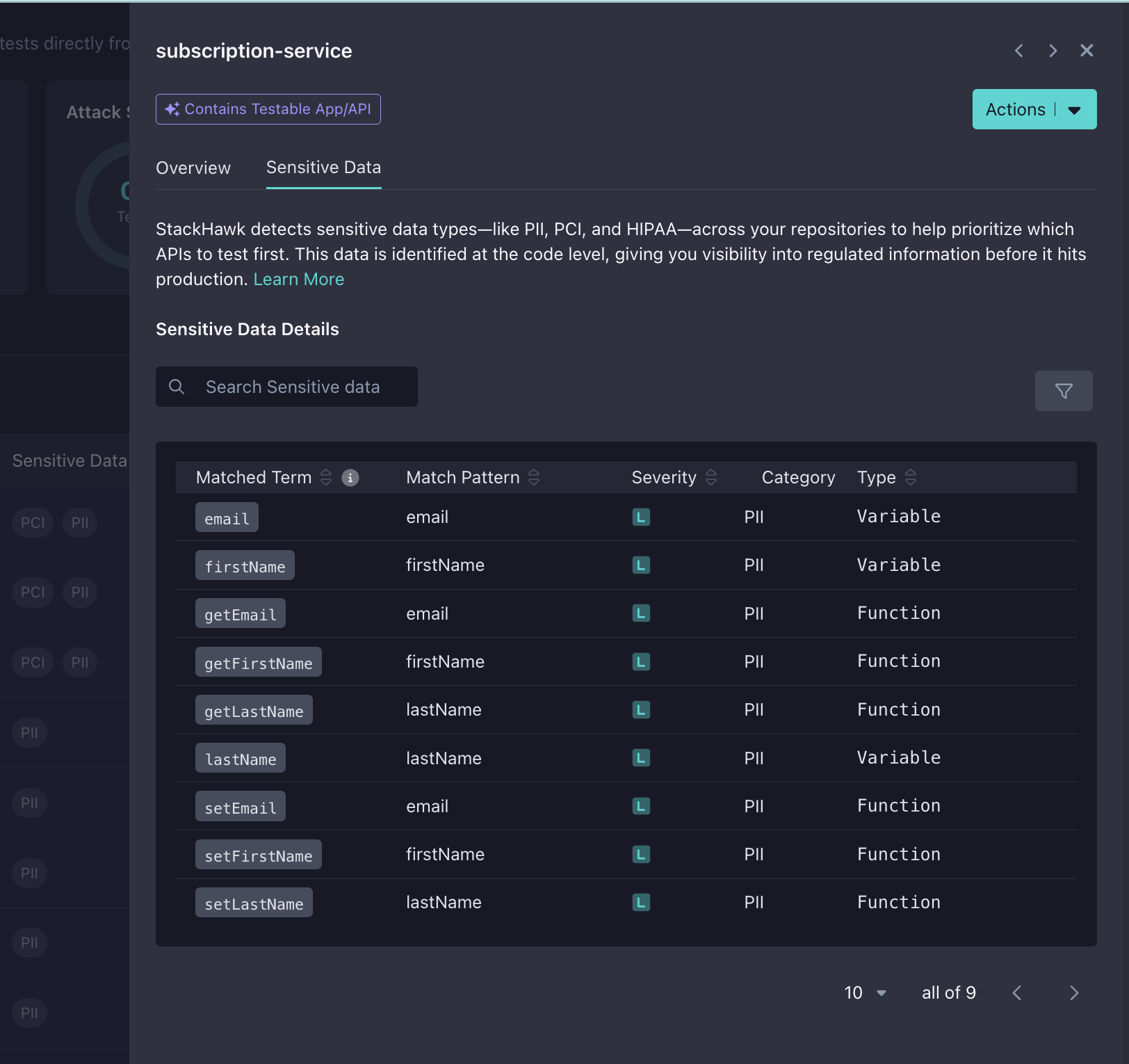Repositories
The Repositories page in the StackHawk Platform displays your repositories imported from any of the connected GitHub Azure Repos Bitbucket Gitlab integrations. For each repository, you will see how many StackHawk Applications have been mapped, of those Applications, which ones need configuration attention, when new code was last committed to the repository, and who committed the code. By default, repositories with the latest commits appear first.
For more information on each repository, click on the repository name to see which StackHawk applications it is mapped to, what languages are used within that repository, and which GitHub topics it is associated with.
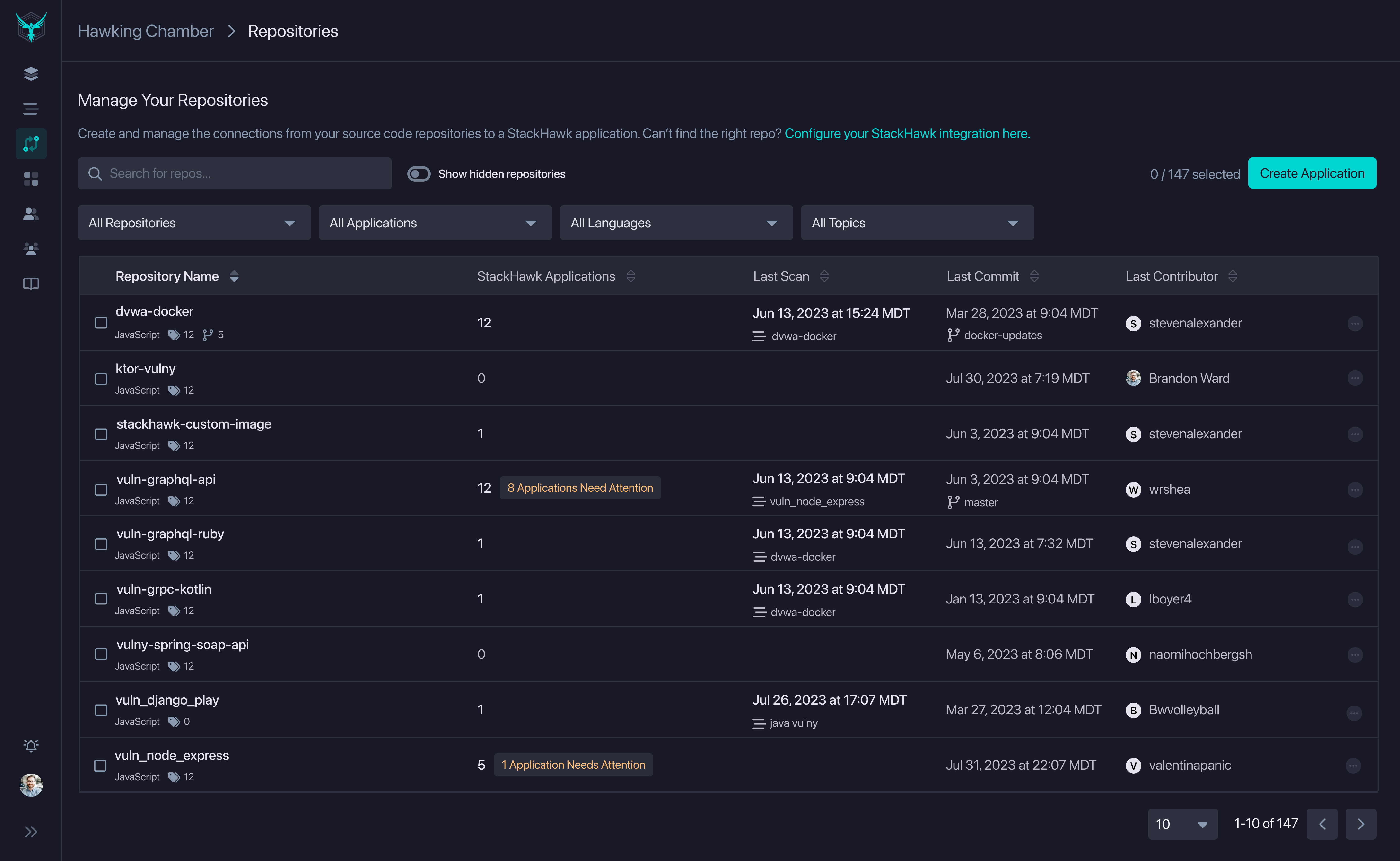
Mapped StackHawk Applications
The number of StackHawk Applications a repository is mapped to is displayed in the StackHawk Applications column. There is no limit to the number of applications that can be mapped to a repository. The benefit of mapping repositories to applications is that all scans will always be associated with that specific code. This way, you can maintain continuous visibility over the code written within your organization and the security tests you run to ensure complete coverage of your applications and APIs.
By clicking on a specific repository, you will be taken to the Repository Details page. Here you can find a list of all StackHawk Applications that are mapped to this repository with quick links to configure scan environments and scan configurations. You will also be able to see Repository Details such as Languages and Topics imported from GitHub. This metadata is used on the Repositories page to help you filter to find the exact Repository you are looking for.
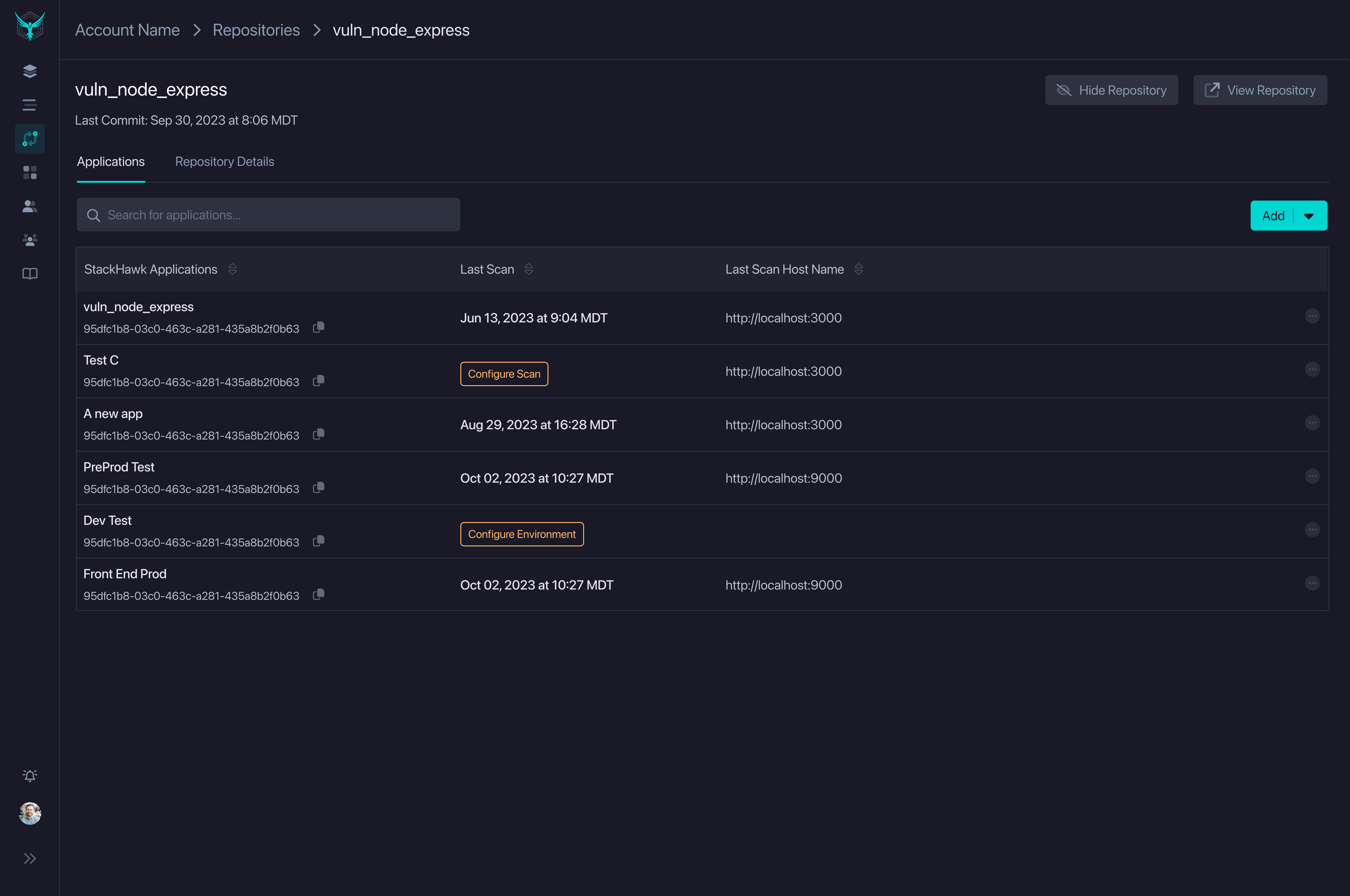
Last Scan Vs Last Commit
Keep security testing in sync with new code deployments by comparing when a developer last committed code vs. when StackHawk last scanned the application.
Last Contributor
Know exactly which developer last committed code to each repository. Feel free to quickly invite them to the StackHawk platform to get them engaged with fixing vulnerabilities, fast.
Mapping Applications
There are multiple ways to map your StackHawk Applications to your Repositories.
On the Repositories page, you can select the ellipses button at the end of each row to create a new application or map an existing one. Alternatively, you can multi-select repositories for a bulk approach. If you select multiple repositories, you will have the choice to create 1 StackHawk application for all repositories, or a StackHawk application for each repository selected.
Repository Details
Repository Overview
From the API Discovery Page page in either Attack Surface or All Repositories, clicking on a Repository name will show more details about the Repository.
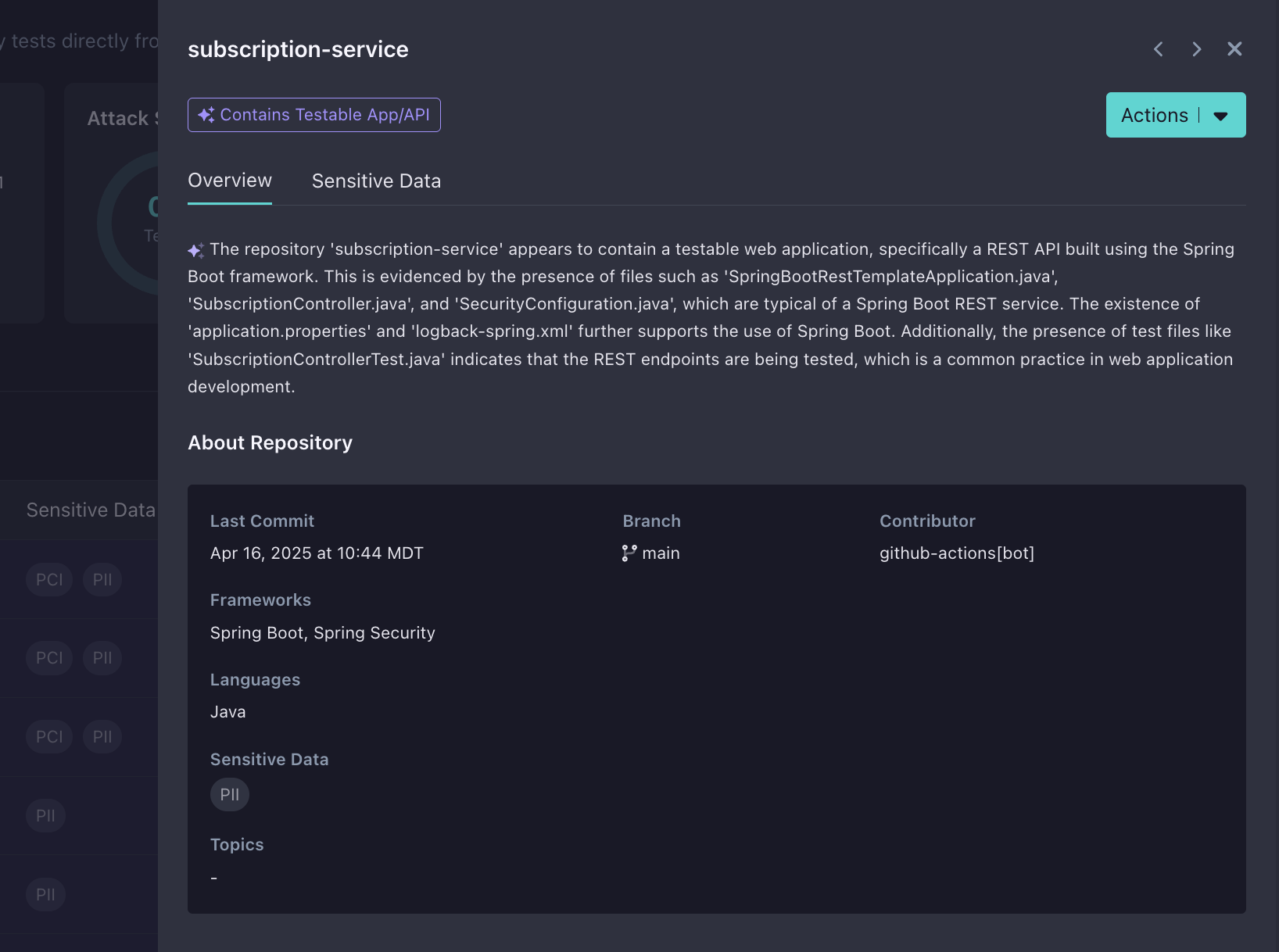
Sensitive Data
Organizations with connected API Discovery will have their repositories checked for Sensitive Data Identification. From the API Discovery page in either the Attack Surface or All Repositories, clicking on a Sensitive Data label (like PCI, PII, etc) for a Repository will show more Sensitive Data details.
StackHawk detects sensitive data types—like PII, PCI, and PHI—across code repositories to help prioritize which APIs to test first. This data is identified at the code level, giving visibility into regulated information before it hits production.
On this page detected sensitive data terms can be searched, filtered by category, sortable by match term, pattern, severity.